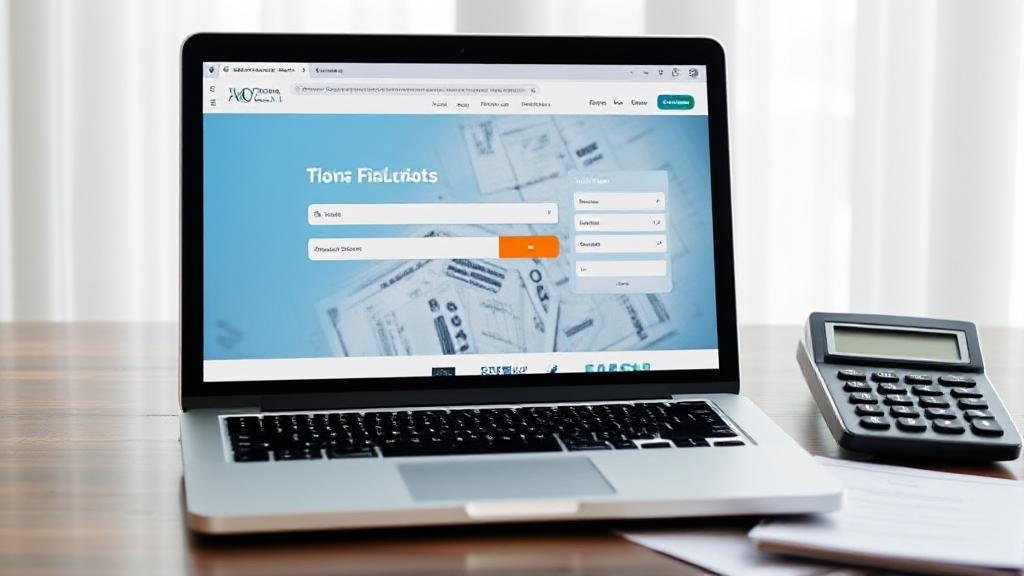Why Pay Taxes Online?
Before diving into the steps, let's explore some benefits of paying taxes online:
- Convenience: Pay from anywhere at any time
- Speed: Faster processing compared to mailing checks
- Security: Secure transactions with encryption
- Immediate Confirmation: Instant confirmation of payment
Prerequisites and Required Documents
Before starting, ensure you have:
- A stable internet connection
- Access to a computer or smartphone
- Your tax documents and information:
- W-2 forms from employers
- 1099 forms for other income
- Receipts for deductible expenses
- Social Security numbers for you and dependents
- Previous year's tax return
- A valid credit/debit card or bank account for payment
Choose Your Filing Method
IRS Free File
If your adjusted gross income is $73,000 or less, you can use the IRS Free File program at no cost.
Payment Platforms
Several platforms are available for paying taxes online:
- IRS Direct Pay: Directly pay the IRS using your bank account. Learn more
- EFTPS (Electronic Federal Tax Payment System): A free service from the U.S. Department of the Treasury. Sign up here
- Third-Party Payment Processors: Services like PayUSAtax, Pay1040, and Official Payments (fees may apply)
- Tax Preparation Software: TurboTax, H&R Block, TaxAct, Credit Karma Tax
Account Setup and Information Entry
- Create an account or log in to your chosen platform
- Verify your identity
- Enter personal details:
- Name and Social Security number
- Filing status
- Dependent information
- Address and contact details
- Input income information:
- Wages and salaries
- Self-employment income
- Investment earnings
- Rental income
- Other miscellaneous income
Deductions and Credits
Pro Tip: Take time to review available deductions and credits carefully - you might be eligible for more than you think!
Common deductions include:
- Mortgage interest
- Charitable contributions
- Student loan interest
- Business expenses
- Medical expenses
Making the Payment
Electronic Funds Transfer
For direct debit from your bank account, you'll need:
Alternative Payment Methods
- Credit/debit card (fees apply)
- Electronic Federal Tax Payment System (EFTPS)
Final Steps
- Review all entered information
- Submit payment and save confirmation number
- Keep records of:
- Copy of tax return
- W-2s and 1099s
- Receipts for deductions
- Confirmation numbers
- Payment records
Track Your Return
Visit the IRS Where's My Refund? tool to:
- Check refund status
- Verify receipt of your return
- Monitor processing progress
Additional Tips
- Set Reminders: Use calendar alerts for tax deadlines
- Keep Records: Maintain documentation for at least three years
- Stay Informed: Monitor the IRS website for tax law updates
- State Taxes: Check your state's requirements, as they may differ from federal procedures