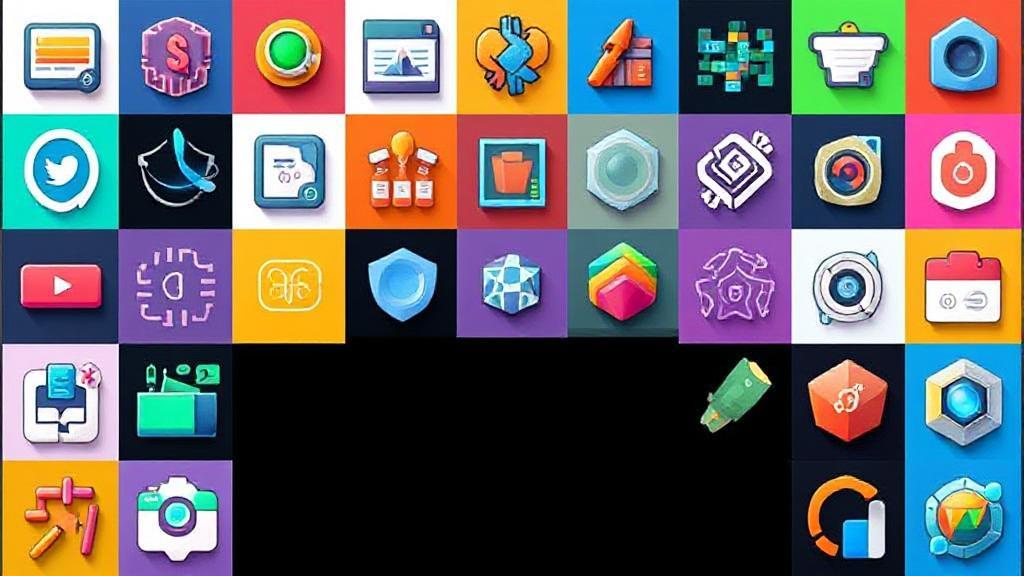What is an EPS File?
An EPS (Encapsulated PostScript) file is a vector-based graphics format that contains both vector illustrations and bitmap images, along with PostScript code describing the image's appearance. Developed by Adobe Systems in the late 1980s, it's a subset of the PostScript page description language, designed to be a universal format for importing and exporting graphics.
Key Characteristics
- Scalability: Vector-based files can be scaled to any size without quality loss
- Compatibility: Supported by many graphic design applications
- Preview Image: Contains a low-resolution preview for quick viewing
- Platform Independence: Can be used across Windows, Mac, or Linux systems
- Self-contained Format: Includes all necessary elements
Structure of an EPS File
An EPS file typically consists of:
- Header: Contains file information, including the bounding box
- PostScript Code: Main body with rendering instructions
- Preview Image: Bitmap representation for quick viewing
- Metadata: File information
- Embedded Resources: Additional required elements
Common Uses
Print Design
- Logo design
- Business cards
- Marketing materials
- Magazine layouts
- Large-format printing
- Commercial printing
- Packaging design
Digital Design
- Creating scalable graphics
- Maintaining archive-quality artwork
- Converting between different formats
Software Compatibility
Creation and Editing
Professional design software supporting EPS includes:
Viewing
Specialized software needed for viewing:
- Adobe Acrobat
- GSview
- Preview (Mac)
Best Practices
File Creation
Font Management
"Always convert fonts to outlines when saving EPS files for commercial printing to avoid compatibility issues." - Professional Printing Guide
Comparing EPS to Other Formats
| Format | Best For | Key Advantage |
|---|---|---|
| Universal use | Better compression | |
| SVG | Web graphics | Native web support |
| AI | Adobe workflow | Better editability |
EPS vs. SVG
- Both formats are equally scalable
- SVG is better for web use and supports interactive elements
- EPS is primarily for print applications
EPS vs. PDF
- EPS is specifically for graphics, while PDF is for general documents
- EPS files are easier to edit in graphic design software
- PDFs are preferred for final distribution
Troubleshooting Common Issues
Print Problems
- Check font embeddings
- Verify color spaces
- Ensure proper resolution
- Test on target printer
Preview Issues
- Update preview image
- Check software compatibility
- Verify file integrity
- Consider regenerating preview
For more information on working with EPS files, you can refer to Adobe's official guide.