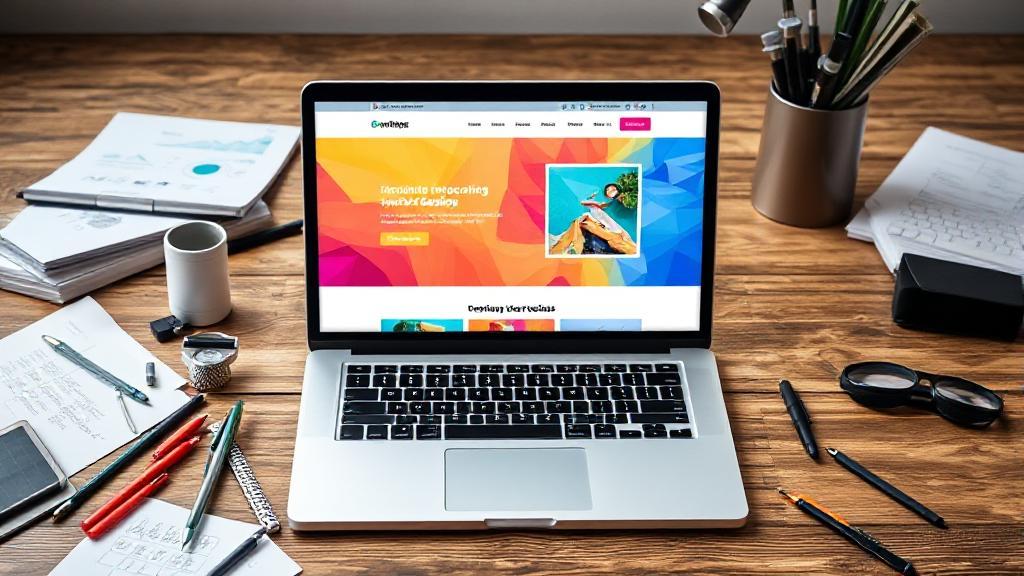Introduction to Website Creation
Creating your own website can seem like a daunting task, especially if you're not tech-savvy. However, with the right guidance and tools, anyone can build a professional-looking site. This guide will walk you through the process, from planning to launching your website.
Step 1: Define Your Purpose and Plan
Before you start building, it's crucial to define the purpose of your website. Ask yourself:
- What is the main goal of my website?
- Who is my target audience?
- What type of content will I provide?
- What pages will I need?
You can use online tools like MindMeister to create a mind map and organize your ideas.
Essential Pages
- Home
- About
- Products/Services
- Contact
- Blog (optional)
Step 2: Choose and Register Your Domain Name
Your domain name is your website's address on the internet. When choosing a domain:
- Short and memorable: Avoid long names, numbers, and hyphens
- Relevant: Reflect your brand or content
- Unique: Ensure it's not already in use
You can check domain availability on sites like Namecheap or GoDaddy.
Step 3: Select a Web Hosting Provider
Your website needs a "home" on the internet. Consider the following when choosing a host:
- Reliability and uptime: Look for a host with a strong track record
- Customer support: 24/7 support can be invaluable
- Scalability: Choose a host that can grow with your site
Hosting Types
| Type | Best For | Cost |
|---|---|---|
| Shared | Beginners | $ |
| VPS | Growing sites | $$ |
| Dedicated | Large sites | $$$ |
Popular hosting providers include Bluehost, SiteGround, and HostGator.
Step 4: Choose Your Website Platform
There are several options for building your website:
- Content Management Systems (CMS) like WordPress or Drupal
- Website Builders such as Wix or Squarespace
- Custom coding using HTML, CSS, and JavaScript
For beginners, website builders offer the easiest entry point, while CMS platforms provide more flexibility and customization options.
Step 5: Design Your Website
Layout and Visual Elements
- Homepage: Should clearly convey your site's purpose
- Navigation: Ensure it's intuitive and easy to use
- Color Scheme: Choose colors that reflect your brand
- Typography: Use readable fonts and sizes
- Images and Media: Use high-quality visuals to enhance your content
If Coding Custom
Step 6: Create and Optimize Content
"Good SEO work only gets better over time. It's only search engine tricks that need to keep changing when the ranking algorithms change." - Jill Whalen
Ensure your content is:
- Relevant: Tailored to your audience's interests
- Engaging: Use a mix of text, images, and videos
- SEO-Optimized: Use keywords to improve search engine rankings
Use tools like Google Keyword Planner for keyword research and Google Analytics to track performance.
Step 7: Test Your Website
Before launching, thoroughly test your website:
- Check all links and forms
- Verify mobile responsiveness
- Test across different browsers
- Check loading speed using Google PageSpeed Insights
- Review all content for errors
Step 8: Launch and Maintain
After launching:
- Monitor website analytics
- Regularly update content
- Back up your website
- Keep software and plugins updated
- Gather user feedback
Security Considerations
- Install SSL certificate
- Use strong passwords
- Implement security plugins
- Regularly back up data
- Keep software updated
Remember, creating a website is an ongoing process. Start simple and gradually enhance your site as you learn and grow. Regular maintenance and updates will help ensure your website remains effective and secure.