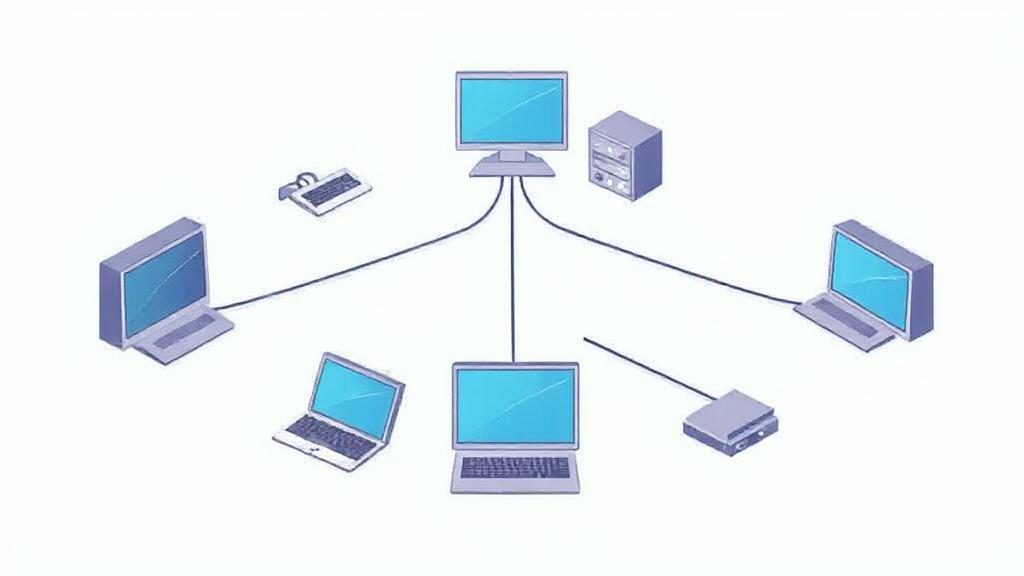What is a Local Area Network?
A Local Area Network (LAN) is a network that connects computers and other devices within a limited geographical area, such as a home, school, or office building. Unlike Wide Area Networks (WANs), which cover larger distances, LANs are designed to facilitate the sharing of resources and information within a confined space.
Key Characteristics of LANs
- Geographical Scope: Typically confined to a single building or a group of buildings
- High Data Transfer Rates: LANs offer high-speed data transfer, often exceeding 1 Gbps
- Low Latency: Due to their limited size, LANs have minimal latency, making them ideal for real-time applications
- Ownership: Usually owned, controlled, and managed by a single organization or individual
Basic Components of a LAN
Network Interface Cards (NICs)
Every device connecting to a LAN needs a Network Interface Card, whether built-in or external. NICs provide the physical interface between devices and the network, handling data transmission and reception. Modern devices typically include both wired (Ethernet) and wireless (Wi-Fi) NICs.
Network Cables
While wireless networks are increasingly common, many LANs still rely on physical cables:
- Cat5e - Supports up to 1 Gbps
- Cat6 - Supports up to 10 Gbps over shorter distances
- Fiber optic - Offers the highest speeds and longest reliable distances
Network Switches
Switches are devices that connect multiple devices on a LAN. They receive incoming data packets and redirect them to their intended destination within the network. Modern LAN backbones typically center around network switches, which have largely replaced older hub technology.
Network Topologies
Several common topologies define how devices connect within a LAN:
-
Star Topology
- Most common in modern networks
- All devices connect to a central switch
- Easy to manage and troubleshoot
-
Bus Topology
- Linear connection of devices
- Less common in modern networks
- Single point of failure risks
-
Ring Topology
- Devices form a closed loop
- Used in some specialized applications
- Offers redundancy benefits
Types of LANs
- Wired LANs: These use Ethernet cables to connect devices and are commonly used in offices and homes
- Wireless LANs (WLANs): Use Wi-Fi technology to connect devices and are commonly used in homes, offices, and public hotspots
- Virtual LANs (VLANs): Software-based LANs that use virtualization technology to create multiple separate networks on a single physical network
Common LAN Protocols
Ethernet
The dominant LAN protocol, Ethernet continues to evolve with new standards:
Other Important Protocols
- TCP/IP: A suite of protocols used for communication over the internet
- HTTP: A protocol used for transferring data over the web
- FTP: A protocol used for transferring files over a network
- DHCP: A protocol used for assigning IP addresses to devices on a network
Security Considerations
"Defense in depth is not just a concept; it's a necessity for modern network security." - Network Security Essentials
Essential Security Measures
- Strong access controls
- Network segmentation
- Regular security audits
- Updated firmware and software
- Intrusion detection systems
Advantages of LANs
- Resource Sharing: Devices can share resources such as printers, files, and internet connections
- Cost Efficiency: Organizations can reduce costs associated with hardware and software
- Centralized Data Management: Data can be stored and managed centrally, improving security and accessibility
- Enhanced Communication: LANs facilitate communication through email, instant messaging, and video conferencing
Future Trends
LANs continue to evolve with emerging technologies:
- Wi-Fi 6E and 7: Offering improved speeds and reduced latency
- Software-Defined Networking (SDN): Providing more flexible network management
- Power over Ethernet (PoE): Supporting more powerful connected devices
For further reading, you might find these resources helpful: