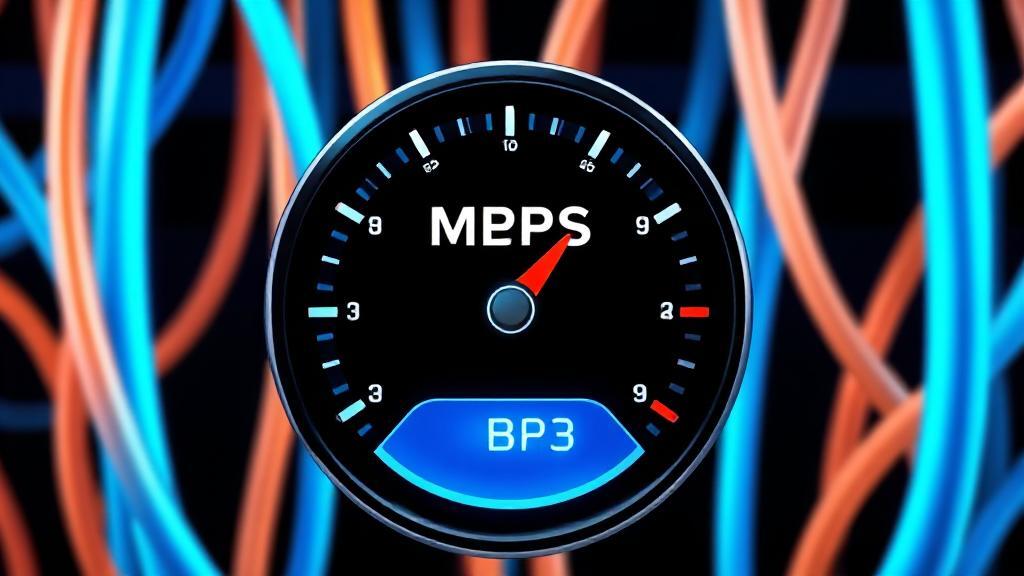What is Mbps?
Mbps stands for megabits per second, a unit of measurement for data transfer speed. It measures how many megabits (millions of bits) can be transferred in one second. One megabit equals one million bits, and this measurement is commonly used to quantify internet connection speeds.
Bits vs. Bytes
It's crucial to understand the distinction between bits and bytes. A byte consists of 8 bits, so when internet speeds are advertised in Mbps, they refer to megabits, not megabytes. For example, a 100 Mbps connection can theoretically download 12.5 megabytes per second (100 divided by 8).
Common Internet Speeds and Their Uses
Different activities require varying speeds for optimal performance:
- Basic browsing and email: 1-5 Mbps
- HD video streaming: 5-8 Mbps
- 4K video streaming: 25+ Mbps
- Online gaming: 15-25 Mbps
- Video conferencing: 1.5-4 Mbps
Streaming and Gaming
For streaming services like Netflix, a minimum of 5 Mbps is typically required for HD content, while 4K streaming may need 25 Mbps or more. Online gaming generally recommends at least 3 Mbps, though higher speeds can reduce latency and improve gameplay.
Video Conferencing
Platforms like Zoom recommend at least 3 Mbps for HD video calls. Insufficient bandwidth can result in poor video quality and dropped calls.
Factors Affecting Internet Speed
Several factors can influence your actual internet speed:
Hardware Limitations
- Router capability
- Network card specifications
- Device processing power
- Cable quality
Environmental Factors
"The speed you experience can be significantly different from what your ISP advertises due to various environmental factors." - Federal Communications Commission
- Network congestion
- Distance from ISP's servers
- Weather conditions
- Physical obstacles
Download vs. Upload Speeds
Most internet plans offer asymmetrical speeds:
| Direction | Typical Speed Ratio |
|---|---|
| Download | 100% of advertised speed |
| Upload | 10-20% of advertised speed |
Testing Your Speed
To determine your current internet speed, use online tools such as:
Understanding Speed Test Results
- Download Speed: The rate at which data is transferred from the internet to your device
- Upload Speed: The rate at which data is sent from your device to the internet
- Ping: The time for a signal to travel to a server and back, measured in milliseconds
Choosing the Right Internet Plan
Consider your household's needs when selecting an internet plan:
- Light Usage: Browsing and email - 5 to 10 Mbps
- Moderate Usage: Streaming and gaming - 25 to 50 Mbps
- Heavy Usage: Multiple devices streaming in 4K, large downloads - 100 Mbps or more
For more information on internet speeds and their impact on online activities, visit the FCC's Broadband Speed Guide.