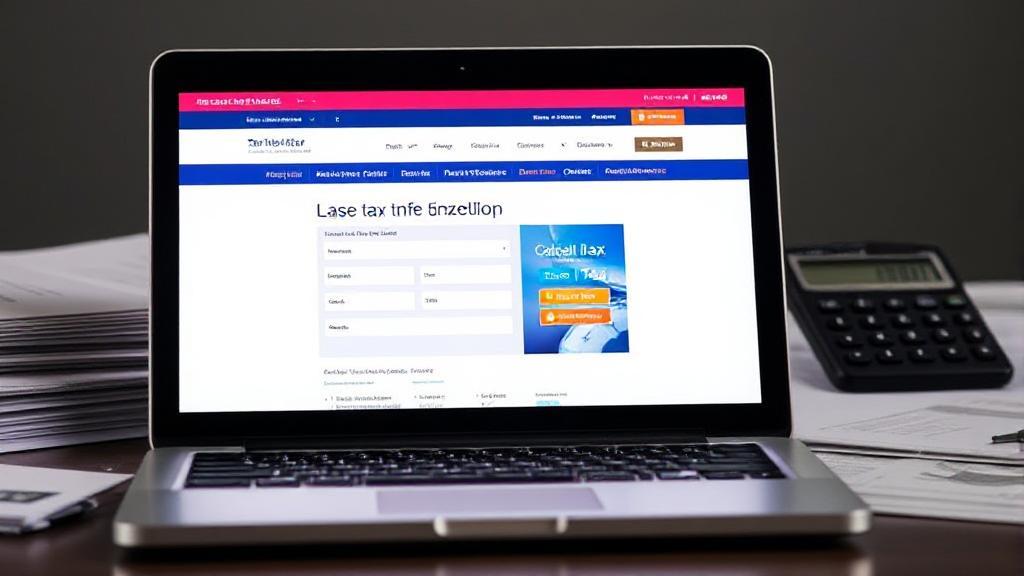Understanding Free Filing Options
The IRS offers several options for taxpayers to file their taxes online for free. These options are designed to cater to different income levels and tax situations.
IRS Free File Program
The IRS Free File program is a partnership between the IRS and leading tax software providers, offering two main options:
- Free File Software: Available to taxpayers with an adjusted gross income (AGI) of $73,000 or less
- Free File Fillable Forms: Available to all taxpayers, regardless of income (best for those comfortable preparing their own returns)
Visit the IRS Free File page to get started.
Participating Software Providers
- TaxAct
- TaxSlayer
- 1040Now
- FreeTaxUSA
- ezTaxReturn.com
Volunteer Programs
The Volunteer Income Tax Assistance (VITA) and Tax Counseling for the Elderly (TCE) programs offer free tax help to:
- People who generally make $60,000 or less
- Persons with disabilities
- Limited English-speaking taxpayers
- Individuals aged 60 or older
Find a VITA or TCE site near you using the VITA/TCE Locator Tool.
State Tax Filing Options
Many states offer free filing options through their department of revenue websites. Some popular programs include:
Steps to File Taxes Online for Free
Step 1: Gather Your Documents
Before starting, collect:
- W-2 forms from employers
- 1099 forms for other income
- Social Security numbers
- Previous year's tax return
- Mortgage interest statements
- Records of charitable donations
- Bank account information for direct deposit
Step 2: Choose the Right Free Filing Option
Based on your income and comfort level with tax preparation, select between the IRS Free File Software or Free File Fillable Forms.
Step 3: Create an Account
Create an account with your chosen provider to save your progress and return to your tax return if needed.
Step 4: Complete and Submit Your Return
Follow the prompts to complete your return and submit it electronically. You'll receive confirmation once accepted by the IRS.
Important Considerations
Security
When filing online, always:
- Use secure internet connections
- Verify website authenticity
- Keep tax documents secure
- Create strong passwords
Filing Deadlines
"The deadline for filing your 2023 tax return is April 15, 2024. Mark your calendar and file early to avoid last-minute stress."
If you need more time, request a free extension using:
- Form 4868
- Your tax software
- IRS Free File
Remember: An extension gives you more time to file, not more time to pay taxes owed.
Getting Help
Free resources available:
- IRS Taxpayer Advocate Service
- VITA/TCE Programs
- IRS Interactive Tax Assistant
- IRS website
Keep copies of all tax documents for at least three years after filing to protect yourself in case of future audits or questions about your return.